Sofeware Testing Experient
Author: Zreal 曾令泽
Student ID:1120162062
Platform:MAC OS / Clion
Testing Framework:Google Test
Requirement
要求编写一个复数类,要求有4条。一是有构造函数,能对复数初始化。二是对复数c1,c2,c3…..能实现连加运算,令c=c1+c2+c3+…..此处可以重载加法操作符。三是有函数实现两个复数相加,并按照a+ib的形式输出。四是能实现对一个复数c=a+ib,定义double x=c有效,使x的值为实部和虚部之和。
summary:
- 测试1:构造函数初始化功能
- 测试2:连加功能,及重载假发操作符是否成功
- 测试3:复数相加后输出形式是否正确
- 测试4:对实部和虚部相加功能
Source code
测试源码进行了修改,因为测试规模较小,所以没有将gtest作为一个子模块嵌入到项目里。而是将该complex 作为一个类,集成到gTest的项目里面。
complex.h
1
2
3
4
5
6
7
8
9
10
11
12
13
14
15
16
17
18
19
20
21
22
23
24
25
26
//
// Created by e1ixir on 2019/5/9.
//
#ifndef TEST2_COMPLEX_H
#define TEST2_COMPLEX_H
#include "string"
class complex {
private:
int a,b;
public:
complex(){};
complex(int aa,int bb):a(aa),b(bb){};
complex operator+ (complex c);
void add_c(complex x1);
double add();
int geta(){return a;};
int getb(){return b;};
std::string add_c_s(complex x1);
};
#endif //TEST2_COMPLEX_H
complex.cpp
1
2
3
4
5
6
7
8
9
10
11
12
13
14
15
16
17
18
19
20
21
22
23
24
25
//
// Created by e1ixir on 2019/5/9.
//
#include "iostream"
#include "complex.h"
complex complex::operator+(complex c) {
c.a=c.a+a;
c.b=c.b+b;
return c;
}
void complex::add_c(complex x1){
std::cout<<x1.geta()+a<<"+"<<x1.getb()+b<<"i"<<std::endl;
}
std::string complex::add_c_s(complex x1) {
std::string ans=std::to_string(x1.geta()+a)+"+"+std::to_string(x1.getb()+b)+"i";
return ans;
}
// 为了测试R3,人为添加了 add_c_s方法,返回宇哥string。判断string,来确定R3。
double complex::add(){
double c=a+b;
return c;
}
EXTRA INFO: how to use gtest in Clion
参考:
https://hacpai.com/article/1515035925270
https://blog.csdn.net/cckooo/article/details/79624258
Step one: Download
下载gtest文件,将其复制到project目录下
Step two: rewrite CMakeList.txt
添加下列语句
1
2
3
4
5
6
7
add_subdirectory(./googletest)
include_directories(googletest/googletest/include googletest/googletest)
link_directories(./googletest)
set(LIBRARIES
gtest
pthread)
target_link_libraries(test2 ${LIBRARIES})
配置好后可以看到clion里有执行按钮
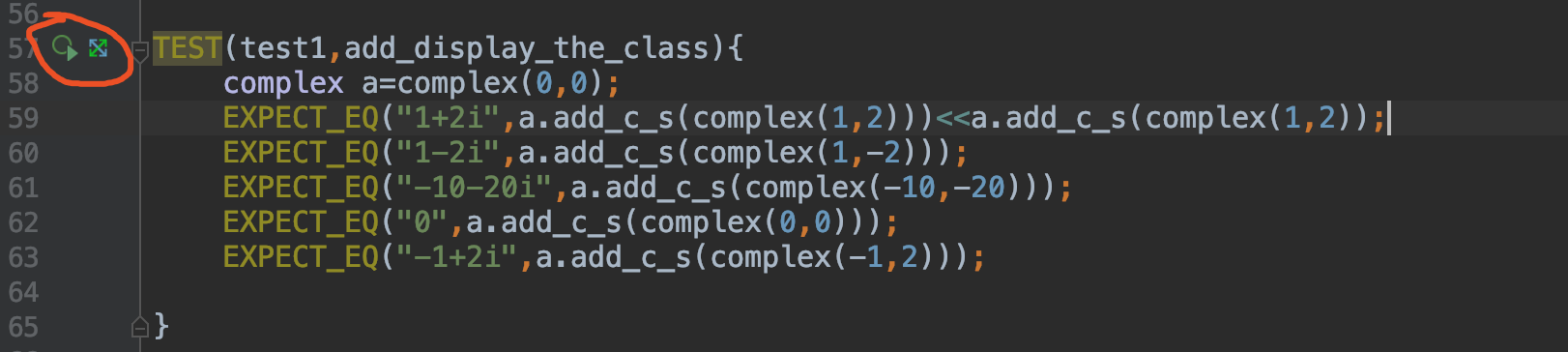
可以点击执行进行单元测试
Step three: model of testing
1
2
3
4
5
6
7
8
9
10
11
12
13
14
#include "gtest/gtest.h"
int add(int a, int b){
return a+b;
}
TEST(test1, c1){
EXPECT_EQ(3, add(1,2));
}
GTEST_API_ int main(int argc, char** argv){
testing::InitGoogleTest(&argc, argv);
return RUN_ALL_TESTS();
}
具体API 可参考:
https://github.com/google/googletest/blob/master/googletest/docs/primer.md
常用
1
2
3
4
5
6
7
8
9
10
11
12
13
TEST(TestSuitName,TestName){
}
//一个用例单元
EXPECT_EQ(EXPECT_RESULT, ACTUAL_RESULT)
//判断输出和预计输出是否相等
GTEST_API_ int main(int argc, char** argv){
testing::InitGoogleTest(&argc, argv);
return RUN_ALL_TESTS();
}
//Main 函数执行 unit test
Testing Process
Requiremet 1
测试代码:
1
2
3
4
5
6
7
8
9
10
11
12
13
14
15
16
17
18
19
20
21
22
23
24
25
void test_init(int a,int b){
complex t= complex(a,b);
EXPECT_EQ(a,t.geta())<<"test a";
EXPECT_EQ(b,t.getb())<<"test b"<<std::endl<<"*********************";
}
TEST(test1,init_the_class){
test_init(1,2);
test_init(12,12);
test_init(2,0);
test_init(10,0);
test_init(0,12);
test_init(0,3);
test_init(0,0);
test_init(-1,-1);
test_init(-1,0);
test_init(0,-1);
test_init(-1,12);
test_init(12,-1);
}
思路:
测试构造函数,及看在构造函数传入的参数是否赋值给了属性,用geta()及getb() 查看内部属性是否和构造时传入的参数相同。
测试用例选择:
正数,0,负数,和 实部和虚部 排列组合
测试结果如下:
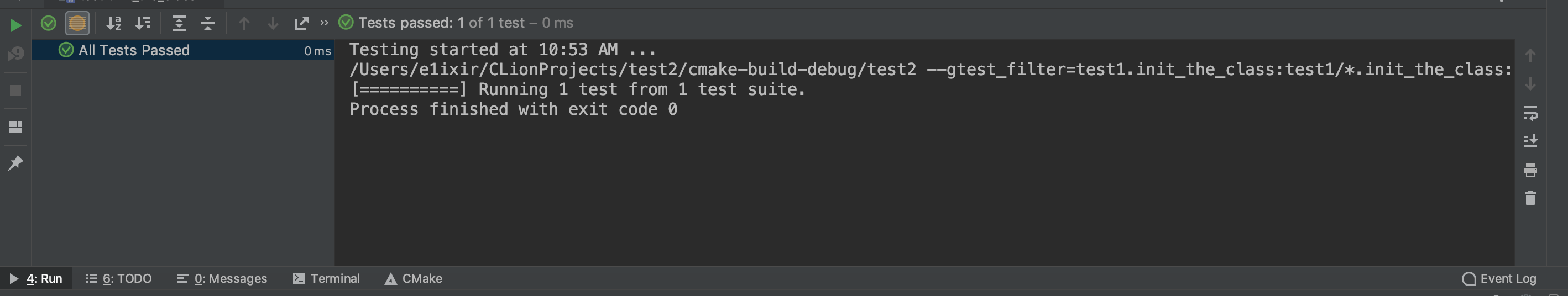
Requirement 2
测试代码:
1
2
3
4
5
6
7
8
9
10
11
12
13
14
15
16
17
18
19
20
void test_add(vector<complex> a,complex ans){
vector<complex>::iterator it=a.begin();
complex ans_c=complex(0,0);
for(;it!=a.end();it++){
ans_c=ans_c+(*it);
}
EXPECT_EQ(ans.geta(),ans_c.geta());
EXPECT_EQ(ans.getb(),ans_c.getb());
}
TEST(test1,add_the_class){
vector<complex> a{complex(0,1),complex(1,2),complex(3,4),complex(8,0)};
test_add(a,complex(12,7));
vector<complex> b{complex(0,12),complex(-3,-10),complex(-2,-1),complex(1,-12)};
test_add(b,complex(-4,-11));
vector<complex> c{complex(0,0)};
test_add(c,complex(0,0));
}
思路:
传入 vector<complex> 和 预期输出的complex。在test_add函数里,连加vector里的complex,比较complex 属性 a,b;
用例构造:
正数/负数/0
测试结果:
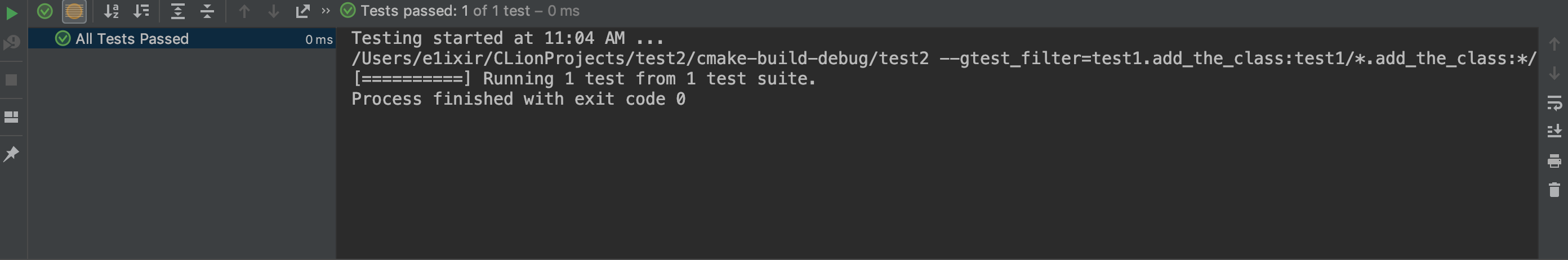
Requirement 3
因为该要求的方法没有输出,因此在complex 源码里面增加了add_c_s()方法,返回和打印方法相同的string,判断string 进行测试
add_c_s
1
2
3
4
std::string complex::add_c_s(complex x1) {
std::string ans=std::to_string(x1.geta()+a)+"+"+std::to_string(x1.getb()+b)+"i";
return ans;
}
测试:
1
2
3
4
5
6
7
8
TEST(test1,add_display_the_class){
complex a=complex(0,0);
EXPECT_EQ("1+2i",a.add_c_s(complex(1,2)))<<a.add_c_s(complex(1,2));
EXPECT_EQ("1-2i",a.add_c_s(complex(1,-2)));
EXPECT_EQ("-10-20i",a.add_c_s(complex(-10,-20)));
EXPECT_EQ("0",a.add_c_s(complex(0,0)));
EXPECT_EQ("-1+2i",a.add_c_s(complex(-1,2)));
}
测试样例:
正数,0,负数,和 实部和虚部 排列组合
测试结果:
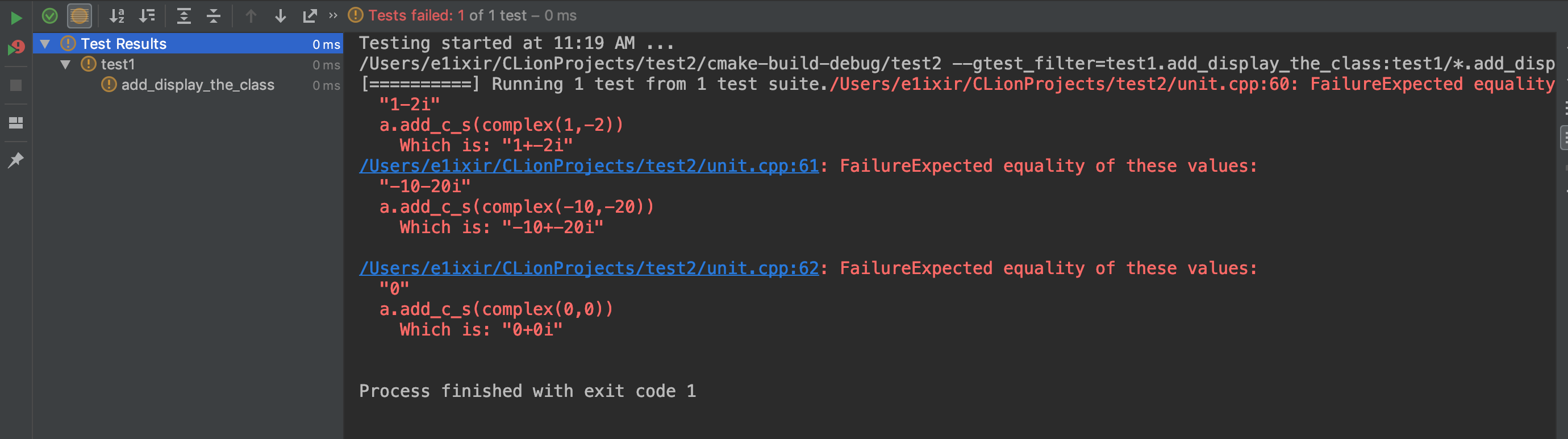
可以看到出现错误,当虚部出现负数或0时,打印的结果出现错误。
分析源码
1
2
3
void complex::add_c(complex x1){
std::cout<<x1.geta()+a<<"+"<<x1.getb()+b<<"i"<<std::endl;
}
没有考虑到虚部是负数或0的情况,直接打印了”+”;
Error:
在Gtest文档中,判断字符串char[]类型的会用EXPECT_STREQ,但是如果用该API判断std::string会出现如下Error:
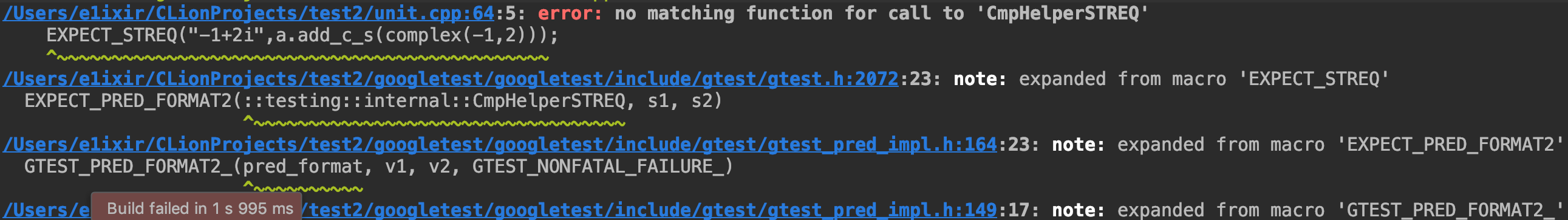
解决方法参考:https://stackoverflow.com/questions/43763615/windows-gtest-expect-streq-error-no-matching-function-for-call-to-cmphelperst
EXPECT_STREQ 只用来比较 raw c strings(char *) ,std::string 应用EXPECT_EQ进行比较
Requirement 4
测试代码
1
2
3
4
5
6
7
8
TEST(test1,add){
complex a=complex(1,2);
EXPECT_DOUBLE_EQ(3.0,a.add());
complex b=complex(10,-10);
EXPECT_DOUBLE_EQ(0,b.add());
complex c=complex(-10,-10);
EXPECT_DOUBLE_EQ(-20.0,c.add());
}
测试用例设计:
正负0
测试结果:
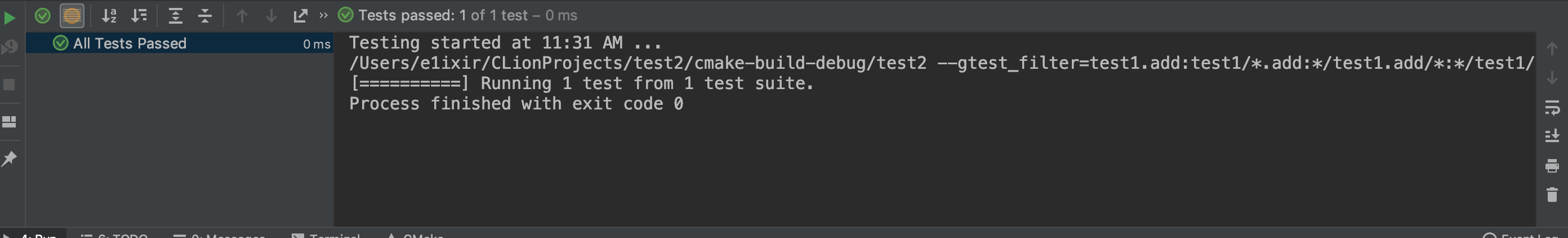
通过测试